Hi, There you can download APK games file "Vibal WOLF" for Android free, apk file version is 2.11.1 to download to your android device just click this button. It's easy and warranty. We provide only original apk files. If any of materials on this site violates your rights
Warehouse Operations, Logistics, and Fleet (WOLF) is a VES management solution that automates logistics and fleet management. For logistics, it plans and controls the flow and storage of products and services in order to meet customers’ requirements. For fleet management, on the other hand, WOLF’s basic functions include maintaining driver and vehicle records, fleet tracking, servicing tasks, managing fuel costs, and measuring fleet performance. The main users of this system are from Sales Department and Warehouse Department.
Features:
Users can:
– search for job code
– add destination (Sales Department)
– delete destination (Sales Department)
– view destination details
– view destination routes using any navigation app installed (eg. Waze, Google Maps)
- Push notification when the user departs from his/her destination.
1. Removal of client/receiver's signature validation. Users may now be able to complete their jobs without the need for the
client/receiver's signature to comply with the Social Distancing currently being imposed.
2. Implementation of the Filter by Department functionality for the Administrator role.
2. Fixed DR notification pop-up issue.
2. If a Wolf Job Code is unused and the start date has lapsed, job code must be tagged as "Expired". Employee will not be able to start the "expired" jobs.
3. Auto arrive is now disabled for the public delivery of LFS department, manual arrive will now be used instead.
- Reason should be included on the refused delivery for the jobs to proceed with auto depart.
- Notification will be prompted once you left the location radius but DRs were not yet accepted/refused and signed.
a. Vibal Cyberpark One
b. Vibal Araneta 1
c. Vibal Cebu Branch
d. Vibal Davao Branch
a. Vibal Cyberpark One
b. Vibal Araneta 1
c. Vibal Cebu Branch
d. Vibal Davao Branch
- Job request "Client Visit" will be limited only to the accounts tagged to the Account Executives otherwise he/she is the National Sales Manager which is given the full access to all accounts. Area Managers will only have access on all the accounts tagged to his team.
- Job request "Client Visit" will be in full access if the employee is from Marketing department.
- Notice to explain module
- Auto arrive and depary for "Meals" and "Bank" job classifications.
- Last destination "depart" will be automatically completed
- Bug fixes and enhancements
-VisitLogs from Sales/Marketing jobs not appearing in CRM
New on WOLF
-User can now add "Meals" itineraries which are approved from the get-go. Note: Only 3 "Meals" itineraries are allowed within a given day
-"Completed Destination" is changed to "Depart"
-Improved Online/Offline activity detection
- For Delivery type, user can indicate whether the Delivery Receipt is refused or accepted.
- If DR is “Accepted”, normal arriving procedure shall happen (Receiver Name and Signature).
- If DR is “Refused”, driver shall be able to indicate reason for refusal (free text).
- User can only complete destination, once all DR has been accepted/refused.
- Enhanced display of Arrived and Complete buttons per destination.
- User can add more photos to destinations already arrived (online or offline)
• Updated label from Sales Pitch to Client Visit.
• Arrival and Departure time to destination has been implemented.
• Navigate on map button was added to aid users from navigating to their destination.
• Security Enhancement on network connection, location, and device time permission.
- LicenseFree
- File nameVibal WOLF
- File Version2.11.1
- Package namecom.vibalgroup.fleet.wolf
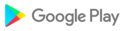
- CategoryMaps & Navigation
- DeveloperVibal Group
- Developer sitehttp://www.vibebookstore.com
- Developer emailjeacabal@vibalgroup.com
- Size5.81 MB
- Uploaded2023/14/12
- Android4.4 or later
- md5 hash5f3154a89aea964adca24dd396f772e6
- Architecture-
- Permissions14 show
- Vibal WOLF 2.11.1uploaded: Dec 14 2023 size: 5.81 MBAndroid 4.4+
- Vibal WOLF 2.10.9uploaded: Jul 20 2022 size: 5.84 MBAndroid 4.4+
- Vibal WOLF 2.10.8uploaded: Mar 16 2022 size: 4.17 MBAndroid 4.4+
- Vibal WOLF 2.10.6uploaded: Sep 05 2021 size: 4.17 MBAndroid 4.4+
- Vibal WOLF 2.10.5uploaded: Jul 20 2021 size: 4.17 MBAndroid 4.4+
- Vibal WOLF 2.7.3uploaded: May 22 2020 size: 6.2 MBAndroid 4.4+
- Vibal WOLF 2.7.2uploaded: Feb 01 2020 size: 6.2 MBAndroid 4.4+
- Vibal WOLF 2.7uploaded: Oct 08 2019 size: 6.2 MBAndroid 4.4+
- Vibal WOLF 2.6.3uploaded: Jun 24 2019 size: 6.21 MBAndroid 4.4+
- Vibal WOLF 2.6.1uploaded: Apr 02 2019 size: 6.2 MBAndroid 4.4+
- Vibal WOLF 2.6uploaded: Feb 19 2019 size: 6.2 MBAndroid 4.4+
- Vibal WOLF 2.5.5uploaded: Dec 10 2018 size: 5.92 MBAndroid 4.4+
- Vibal WOLF 2.5.4uploaded: Oct 20 2018 size: 5.92 MBAndroid 4.4+
- Vibal WOLF 2.5.3uploaded: Oct 05 2018 size: 5.92 MBAndroid 4.4+
- Vibal WOLF 2.4.0uploaded: Sep 12 2018 size: 5.56 MBAndroid 4.4+
- Vibal WOLF 2.3.0uploaded: Aug 21 2018 size: 5.53 MBAndroid 4.4+
- Vibal WOLF 2.2.0uploaded: Jul 07 2018 size: 5.52 MBAndroid 4.4+
- Vibal WOLF 2.1.0uploaded: Jun 26 2018 size: 5.5 MBAndroid 4.4+
- Instagramversion: 327.0.0.48.93updated: Apr 16 2024rating: ★8.3/10
- Google Photosversion: 6.79.0.624777117updated: Apr 17 2024rating: ★8.7/10
- Facebook Liteversion: 403.0.0.8.124updated: Apr 17 2024rating: ★7.6/10
- Chromeversion: 119.0.6045.194updated: Dec 08 2023rating: ★8.5/10
- inDriverversion: 5.74.1updated: Apr 18 2024rating: ★9.7/10
- Amino: Communities and Fandomversion: 3.5.35156updated: Mar 28 2024rating: ★7.1/10
- Reminiversion: 3.7.591.202369721updated: Apr 13 2024rating: ★8.2/10
- Gboard - the Google Keyboardversion: 14.0.11.612796517-release-arm64-v8aupdated: Apr 05 2024rating: ★8.8/10
- Indeed Job Searchversion: 176.0updated: Apr 17 2024rating: ★9.1/10
- TuneIn Radioversion: 33.8.6updated: Apr 16 2024rating: ★9/10
- Lark Playerversion: 6.00.12updated: Apr 17 2024rating: ★9/10
- YouTube Musicversion: 6.42.52updated: Mar 07 2024rating: ★8.3/10
- VKversion: 8.74updated: Apr 13 2024rating: ★8.8/10
- Opera Browserversion: 79.6.4195.77168updated: Jan 18 2024rating: ★9.3/10
- Tokopedia Ramadan Promoversion: 3.260.1updated: Apr 04 2024rating: ★8.9/10
- Meta Business Suiteversion: 451.0.0.34.109updated: Apr 17 2024rating: ★8.7/10
- Photo Lab Picture Editor & Artversion: 3.13.7updated: Apr 18 2024rating: ★9.1/10
- Mi Movistar Argentinaversion: 12.0.29updated: Mar 04 2024rating: ★8.3/10
- Pocket FMversion: 6.4.5updated: Apr 02 2024rating: ★8.8/10
- Video Editor & Maker VideoShowversion: 10.2.0.1updated: Jan 09 2024rating: ★9.2/10
- Adobe Acrobat Readerversion: 24.3.2.42593updated: Apr 13 2024rating: ★9.3/10
- Android System WebViewversion: 119.0.6045.193updated: Dec 12 2023rating: ★8.2/10
- FastVid: Download for Facebookversion: 4.8.0.2.3updated: Nov 24 2023rating: ★8.2/10
- Wish: Shop and Saveversion: 24.14.0updated: Apr 13 2024rating: ★9.1/10
- Snap VPN: Super Fast VPN Proxyversion: 4.7.1.1updated: Feb 16 2024rating: ★9.1/10
- SHAREitversion: 6.24.58_wwupdated: Jan 08 2024rating: ★8.7/10
- QR & Barcode Readerversion: 3.1.7-Lupdated: Feb 28 2024rating: ★8.8/10
- Signalversion: 7.4.2updated: Apr 18 2024rating: ★9/10
- Snapdeal: Online Shopping Appversion: 8.0.1updated: Apr 17 2024rating: ★7.9/10
- Ask Followers - anonymous q&aversion: 59updated: Feb 28 2024rating: ★7/10
- Carteira Digital de Trânsitoversion: 6.8.1updated: Apr 13 2024rating: ★9.5/10
- OK: Social Networkversion: 24.4.16updated: Apr 18 2024rating: ★7.8/10
- DoorDashversion: 15.158.32updated: Apr 13 2024rating: ★8.5/10
- YouTube Kidsversion: 9.14.3updated: Apr 13 2024rating: ★8.3/10
- imo HD - Video Calls and Chatsversion: 2024.02.1058updated: Apr 13 2024rating: ★8.6/10
- XRecorderversion: 2.3.5.4updated: Feb 16 2024rating: ★9.5/10
- Zapya - File Transfer, Shareversion: 6.5.8.1 (US)updated: Apr 15 2024rating: ★8.9/10
- Agoda: Cheap Flights & Hotelsversion: 12.14.0updated: Apr 18 2024rating: ★9/10
- Home Workout - No Equipmentversion: 1.2.21updated: Mar 29 2024rating: ★9.8/10
- iQIYI - Drama, Anime, Showversion: 6.3.0updated: Apr 16 2024rating: ★8.7/10
- Bibleversion: 10.7.0-r2updated: Mar 24 2024rating: ★9.7/10
- Slow motion video fast&slow moversion: 1.4.40updated: Jan 26 2024rating: ★8.6/10
- Wallapop - Sell & Buyversion: 1.210.0updated: Apr 13 2024rating: ★8.6/10
- Meu INSS – Central de Serviçosversion: 4.19.12updated: Mar 20 2024rating: ★9.1/10
- Кинопоискversion: 6.128.2updated: Apr 15 2024rating: ★8.8/10
- Revolut - Mobile Financeversion: 10.24updated: Apr 13 2024rating: ★9.4/10
- Urban Company (Prev UrbanClap)version: 7.5.49updated: Mar 30 2024rating: ★9.3/10
- Gaana: Music Player & Podcastversion: 8.45.3updated: Feb 16 2024rating: ★8.4/10